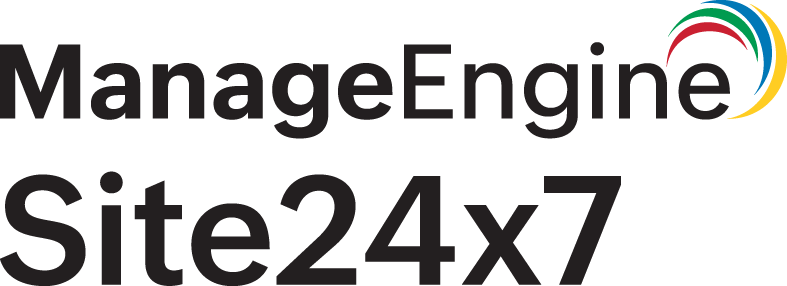OCI monitoring best practices using Site24x7
Site24x7’s monitoring support for Oracle Cloud Infrastructure (OCI) provides complete visibility into your cloud infrastructure by collecting performance, availability, and cost-related data across OCI services. To ensure effective and optimized monitoring, follow these best practices categorized by key functional areas.
Ensure deployment methods are followed
OCI portal configuration
- Access provisioning: Ensure Site24x7 has sufficient permissions in OCI by configuring appropriate identity and access management (IAM) policies.
- Network connectivity: For seamless monitoring of cloud-hosted virtual machines (VMs), you need to allowlist Site24x7’s IP addresses and domains to prevent connection disruptions.
Site24x7 OCI monitor setup
- Enable comprehensive monitoring by granting Site24x7 the necessary access to OCI resources.
- Use Site24x7’s advanced configurations to customize monitoring based on your requirements.
Optimize metrics collection
- Configure granular data collection for critical resources to ensure accurate performance tracking.
- Use resource filtering to monitor only essential services, reducing unnecessary data overhead.
- Leverage OCI’s native metrics alongside Site24x7’s monitoring for a complete view.
Configure thresholds
- Default threshold profiles: Set up predefined threshold profiles for common OCI services to ensure consistent alerting.
- Dynamic baselines: Use anomaly detection to automatically adjust thresholds based on historical performance trends.
- Alert suppression: Configure non-business hours or maintenance windows to suppress non-actionable alerts.
Set up dashboards
- Utilize Infrastructure Dashboards for a high-level overview of OCI resource health.
- Monitor Inventory Dashboards to track resource allocation and utilization.
- Leverage Anomaly Dashboards to detect irregular patterns in performance metrics.
Generate reports
- Generate scheduled reports for historical performance analysis.
- Use Guidance Reports to receive best practice recommendations for optimizing OCI configurations.
Improve monitoring with tags
- Apply resource tags in OCI and Site24x7 to categorize and manage monitors efficiently.
- Use tags for cost allocation tracking, environment segregation (e.g., Prod, Dev, Test), and service-based grouping (e.g., Database, Compute, Storage).
Use alerting and notifications to stay in the loop
- Configure real-time alerts via email, SMS, or ITSM tools (like ServiceNow and PagerDuty).
- Integrate with third-party notification platforms (Slack, Microsoft Teams, etc.) for enhanced alerting.
- Set up maintenance windows to suppress alerts during planned downtimes.
By following these best practices, you can maximize the efficiency of Site24x7’s OCI monitoring, ensuring optimal performance, reliability, and proactive issue resolution. Regularly review configurations and leverage Site24x7’s recommendations to maintain a robust cloud monitoring strategy.