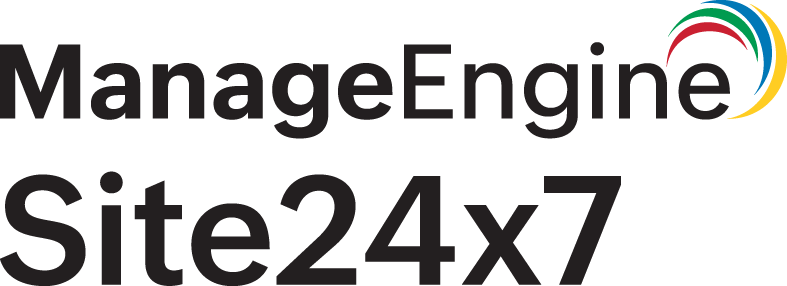Best practices for Site24x7's Kubernetes monitoring
Monitoring a Kubernetes cluster effectively ensures optimal performance, optimal resource utilization, and proactive issue resolution. Follow these best practices to maximize the benefits of Site24x7's Kubernetes monitoring.
Deployment
-
The Site24x7 Kubernetes monitoring agent will be installed as a DaemonSet in your cluster. Ensure that you use the latest Kubernetes monitoring agent version to get the latest features.
Metrics collection optimization
-
Prioritize assigning thresholds for the essential performance indicators, such as the CPU and memory usage, pod restarts, and API server latency.
-
Track all the necessary KPIs relevant to your nodes, pods, namespaces, workloads, services, and other critical components to enhance your Kubernetes environment's reliability and availability.
-
Site24x7 maintains certain retention policies to manage historical data efficiently. Know that if you delete your Kubernetes monitor from Site24x7, you will not be able to retrieve the historical data.
-
Optimize your Kubernetes cluster based on the AI-powered forecasting of the resource usage to avoid over- or under-provisioning.
Threshold configuration
-
Define threshold-based alerts for resource usage anomalies, node failures, and pod crashes.
-
Use dynamic baselines to detect performance deviations.
-
Leverage alert integrations with Slack, Microsoft Teams, or webhook notifications for real-time issue escalation.
Log analytics for troubleshooting
-
Utilize the pod logs for deeper troubleshooting into your pods and related applications.
-
Set up log-based alerts for critical errors and security threats.
-
Use log queries to correlate logs with performance metrics.
Event and audit log monitoring
-
Track important events like pod evictions, scaling actions, and failed deployments.
-
Configure alerts for security-related events and policy violations.
-
Use audit logs to analyze changes and maintain compliance.
Dashboards
-
Utilize the different component-level dashboards to gain layered insight.
-
Create custom dashboards based on your organization's needs.
High availability and resilience
-
Track control plane health metrics to avoid cluster-wide disruptions.
-
Use Site24x7’s AI-driven anomaly detection to predict potential failures.
Cost- and resource-optimization
-
Monitor resource quotas and limits to prevent over-provisioning.
-
Analyze resource requests versus the actual usage to optimize workload placement.
-
Identify idle or underutilized resources to save on costs.
Best practice recommendations
-
Use the best practice checks, aka Guidance Report, from Site24x7's Kubernetes monitoring and analyze your cluster health based on five different categories.
-
Analyze the recommendations based on their severity level and take the necessary actions to ensure the security and cost-efficiency of your Kubernetes setup.
Security best practices
-
Restrict API access to monitoring agents using the principle of least privilege.
-
Encrypt data in transit and at rest to prevent security breaches.
-
Regularly audit monitoring configurations to detect misconfigurations.
Continuous monitoring optimization
-
Periodically update monitoring configurations based on workload changes.
-
Review alert thresholds and notification settings to minimize noise.
-
Stay updated with Site24x7's feature enhancements and best practices.
By following these best practices, you can enhance the observability of your Kubernetes environment, improve troubleshooting efficiency, and ensure a stable, well-performing cluster with Site24x7.
-
On this page
- Deployment
- Metrics collection optimization
- Threshold configuration
- Log analytics for troubleshooting
- Event and audit log monitoring
- Dashboards
- High availability and resilience
- Cost- and resource-optimization
- Best practice recommendations
- Security best practices
- Continuous monitoring optimization