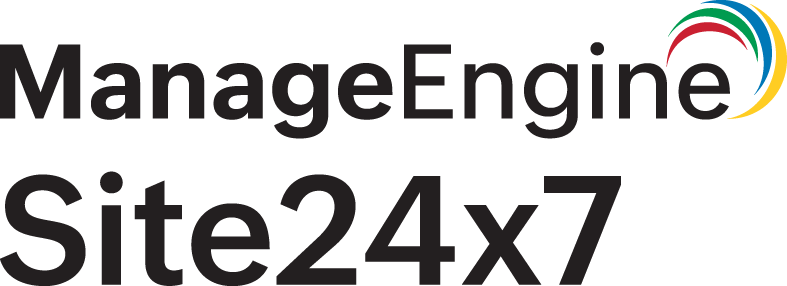AWS monitoring best practices using Site24x7
The AWS monitoring service using Site24x7 provides complete visibility into your cloud infrastructure by collecting performance, availability, and AWS cost-related data. To ensure effective and optimized monitoring, follow these best practices categorized by key functional areas.
Deployment methods
AWS IAM and access configuration
- IAM role setup: Create a dedicated IAM role for Site24x7 with the necessary permissions (for example, ReadOnlyAccess and custom policies for specific services).
- Allowlisting Site24x7 IPs: Ensure Site24x7’s monitoring IPs are allowlisted in security groups/network access control lists (NACLs) for agent-based checks when any Site24x7 agent is deployed.
Site24x7 AWS integration
- Seamless deployments: Use AWS CloudFormation templates (if available) for quick deployment.
- Auto-discover resources: Enable auto-discovery to automatically detect and monitor new AWS resources.
- Hassle-free integrations: For hybrid environments, deploy Site24x7 On-Premise Pollers to monitor private AWS resources (for example, RDS, EC2 instances in VPC).
Metrics collection optimization
- Configure metric profiles: Select only the required Amazon CloudWatch metrics to reduce costs and avoid unnecessary data collection.
- Leverage CloudWatch APIs efficiently: Optimize API calls by setting appropriate polling intervals based on criticality.
- Filter metrics by relevance: Focus on KPIs to avoid alert fatigue and improve monitoring efficiency.
Threshold configuration
- Default threshold profiles: Set up predefined threshold profiles for common AWS services to ensure consistent alerting.
- Dynamic baselines: Use anomaly detection to automatically adjust thresholds based on historical performance trends.
- Alert suppression: Configure non business hours or maintenance windows to suppress nonactionable alerts.
Dashboards
- Custom dashboards: Create tailored dashboards for different teams (for example, DevOps, Security, Finance) to highlight relevant metrics.
- Real-time visibility: Use widgets to display critical AWS service health, cost trends, and performance metrics.
- Cross-service correlation: Combine metrics from EC2, RDS, S3, and other services for a unified view.
Uptime monitoring
- Enable uptime checks: Monitor the availability of AWS services (for example, EC2, S3, RDS) to detect outages proactively.
- Global monitoring locations: Configure checks from multiple geographic locations to assess regional performance.
- Multi-step web transaction monitoring: Track critical user journeys (for example, login, checkout) hosted on AWS.
Reports and analytics
- AWS Guidance reports: Enable best practice checks to improve the performance of your AWS account.
- Scheduled reports: Generate weekly or monthly performance reports for stakeholders.
Alerting and notifications
- Multi-channel alerts: Configure email, SMS, Slack, Microsoft Teams, PagerDuty, or ServiceNow.
- Escalation policies: Set up tiered alerts (for example, notify the L1 team first, escalate to L2 if unresolved).
- Maintenance windows: Suppress alerts during scheduled downtimes.
Tags for monitoring
- Automated Monitor Groups: Use native AWS tags to automatically group and manage monitors (for example, environment: production).
- Resource categorization: Apply tags to classify resources by department, project, or criticality for better organization.
- Cost allocation tags: Monitor cloud costs effectively by tagging resources by business units or applications.
Security and compliance
- IAM least privilege: Restrict Site24x7’s IAM role to only required permissions.
- Encryption: Ensure CloudWatch Logs and S3 buckets storing metrics are encrypted.
- Audit logs: Monitor AWS CloudTrail for unauthorized access.
By following these best practices, organizations can maximize the efficiency of AWS monitoring using Site24x7, reduce costs, improve security, and ensure the high availability of cloud services.